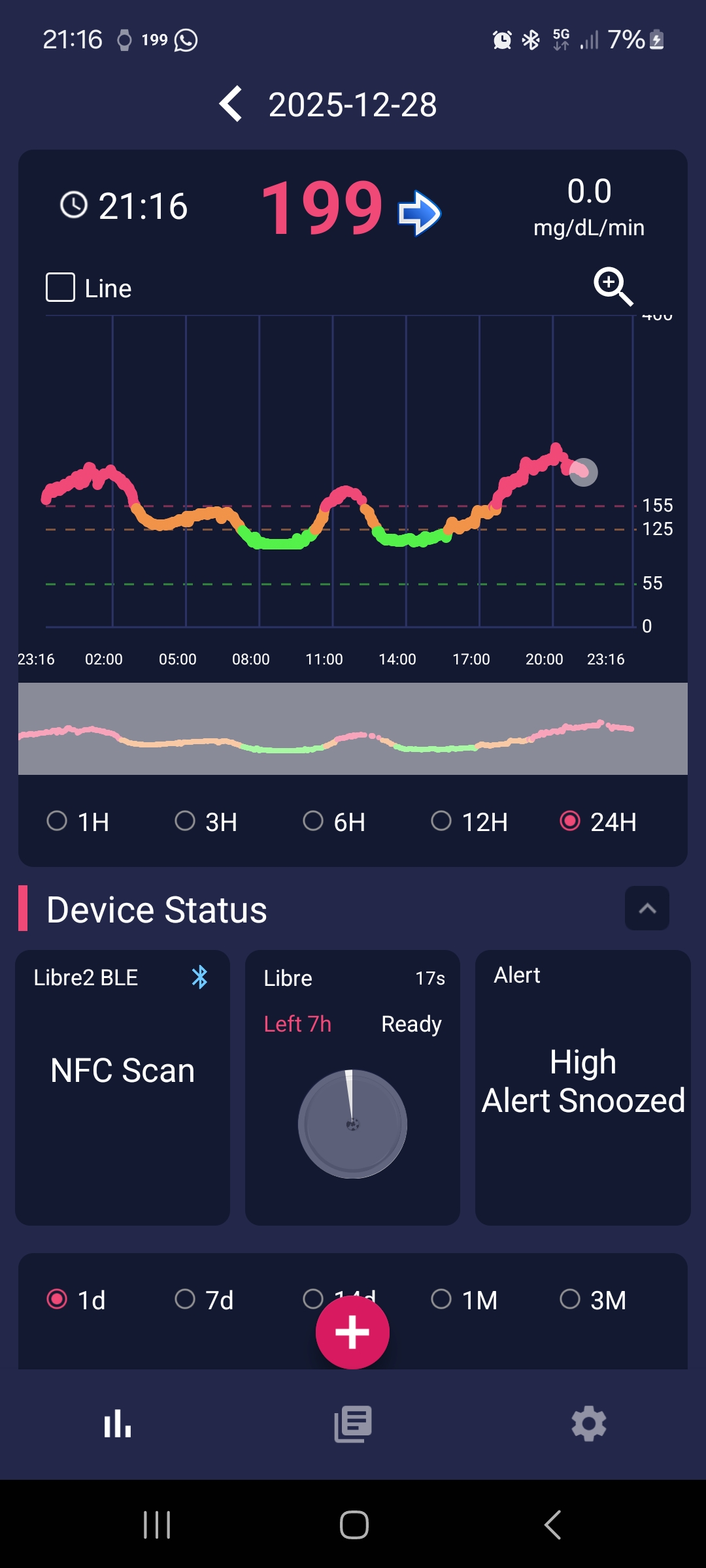diabético19 said:
@diabético19 said:
Good morning and Happy Holidays!
They just gave me an OPPO Reno 14 and by chance I have the Samsung Galaxy 4 watch. I have installed the G-watch application on both the mobile phone and the watch that I already have linked, but I can't connect them.
How can I configure them to have measurements on the watch?
Should this be done when starting a new sensor?
I would appreciate your help.
Thank you, greetings.
Gwatch has already stopped working.GlucoDataHandler is now used
En 1922 descubrieron la insulina, en 1930 la insulina lenta. ¿Que c*** han hecho desde entonces?
Oh well, yes I am updated.
So I have to install this app on both the watch and the mobile, right?
Could you give me more information about it, an explanatory link or something similar.
Thank you so much.
No signature configured, add it on your user's profile.
diabético19 said:
@diabético19 said:
Oh well, yes I am updated.
So I have to install this app on both the watch and the mobile, right?
Could you give me more information about it, an explanatory link or something similar.
Thank you so much.
Me with OPPO.74 and Samsung 7 I couldn't get it to work, there is incompatibility in the systems, maybe you will have more luck with those models, cheer up and hope it goes well, happy holidays!
No signature configured, add it on your user's profile.
@diabetico19 I use G-Watch without problems with Samsung.
What happens is that G-Watch is not updated, which is not the same as stopping working.
You have to link the Oppo with the mobile.See all apps reflected on the watch.
Lada enero 2015.
Uso Toujeo y Novorapid.
Ruthbia said:
@Ruthbia said:
@diabetico19 I use G-Watch without problems with Samsung.
What happens is that G-Watch is not updated, which is not the same as stopping working.
Are you sure about that?
Gwatch needs an internet connection and the server to be active to be able to send information to the watch. It stopped working for me a year ago and I switched to GlucoDataHandler.(Although I haven't gone back to Gwatch to see if it works well again)
But couldn't it be that since you use diabox, it sends it directly to you via Bluetooth and you don't need all that?
En 1922 descubrieron la insulina, en 1930 la insulina lenta. ¿Que c*** han hecho desde entonces?
@Sherpa41 said:
Ruthbiasaid:
@Ruthbiasaid:
@diabetico19 I use G-Watch without problems with Samsung.
What happens is that G-Watch is not updated, which is not the same as stopping working.
Are you sure about that?Gwatch needs an internet connection and the server to be active to be able to send information to the watch. It stopped working for me a year ago and I switched to GlucoDataHandler.(Although I haven't gone back to Gwatch to see if it works well again)
But couldn't it be that since you use diabox, it sends it directly to you via Bluetooth and you don't need all that?
N
or, I have them synchronized.The developer said that due to personal reasons he could not continue maintaining the application.Look at the photos, it works perfectly, diabox or not.G-Watch uses Bluetooth, like the rest of the mobile applications to the watch.
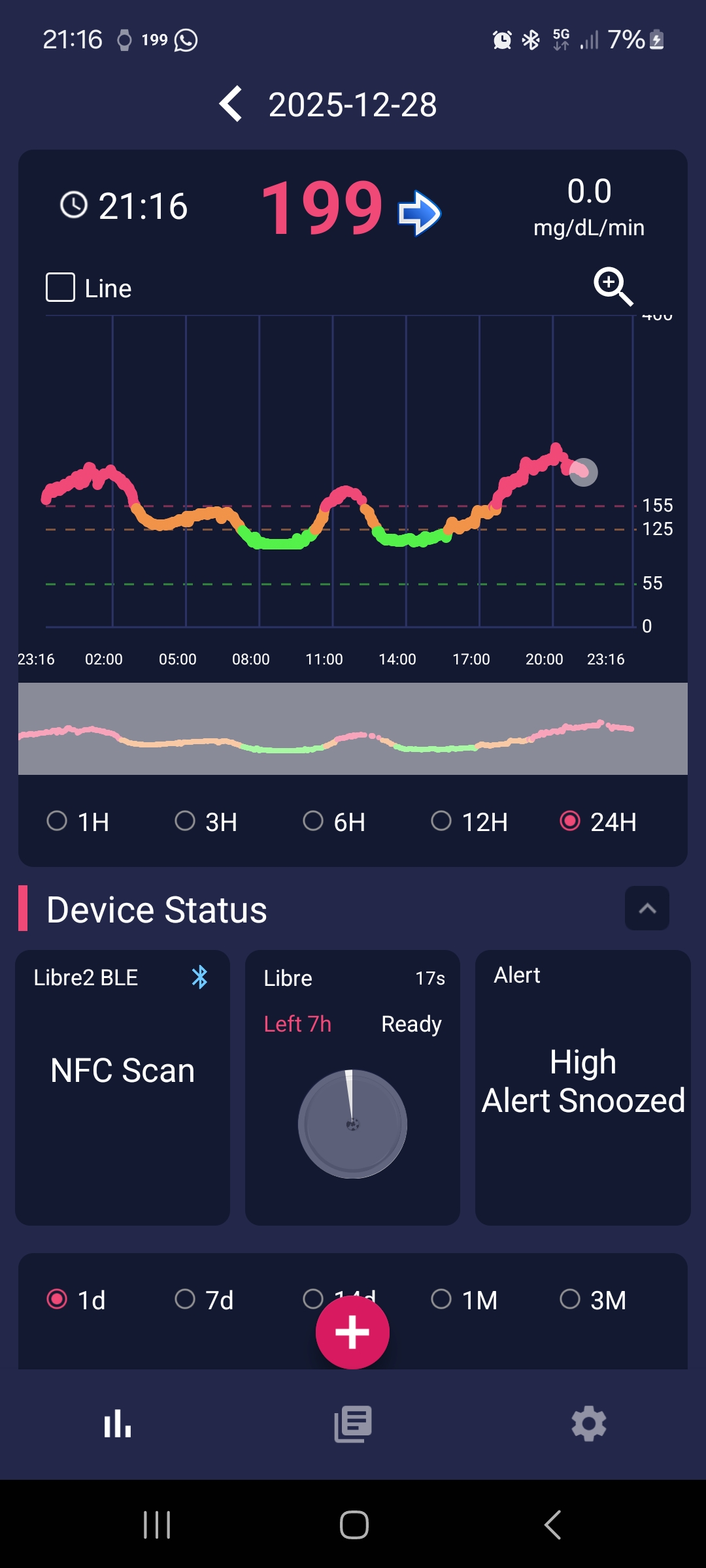

Lada enero 2015.
Uso Toujeo y Novorapid.
Good morning, I confirm that G-Watch continues to work perfectly, although, as @Ruthbia said, they warned that it would no longer be updated.
I still use it on my watch and my cell phone and no problems.
No signature configured, add it on your user's profile.