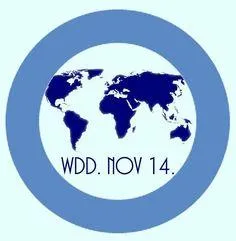@meginer is.Activated with LibreLink, you take away the permits and Diabox the one you have in June 2023 is the one that works with Plus.You can use the clock with XDRIP and Nightscout.
@Dragmire you have problems with Bluetooth, you must activate it.Escaneas so that in NFC connects with Diabox and then it is the Bluetooth that has to give you the signal.
Lada enero 2015.
Uso Toujeo y Novorapid.
I begin to think that it can be the sensor then, because I have not touched anything (Bluetooth and NFC I have them activated) and before I was perfect.Even if I was free 2
No signature configured, add it on your user's profile.
Well, I continue with the problem I have changed sensor just in case and nothing.So and do everything unbrusted.What do you think can be ???
PS: I have tried to install it on another mobile, from another brand and it doesn't work for me either
PD2: I have installed the latest version of Kotlink and has taken it to the first, curious
No signature configured, add it on your user's profile.
This morning I had a sensor change.I still had one of the ancients until I start with the Plus but I already updated the Free version to 2.12.All good, take away the permission to close devices of Free and I go with Diabox, I get the measurement of the free without anything, I imagine that I reach the endocrine from time to time scanning, right?
And another thing, do you know if it is possible to see glycemia in the clock directly from the continuous measurement of the free?Or is it only possible with Samsung Galaxy clock?
Thank you
No signature configured, add it on your user's profile.
If @meginer, I do so, scan several times a day, so the endocrine has data.
I can't tell you about the clock, let's see if someone knows it.
No signature configured, add it on your user's profile.
Puff ... Diabox's login server has fallen and the developers who only fix it updating, but of course, the last one, which does not work with free 2 plus EU, say.
With June 2023, Diabox works well but does not record data from day 14, if you give you the measure and alarms, but do not keep the data.
I am already for my third plus and at least Diabox 2023 VA..For the moment
Lada enero 2015.
Uso Toujeo y Novorapid.
@Ruthbia said:
Puff ... Diabox's login server has fallen and the developers who only fix it updating, but of course, the last one, which does not work with free 2 plus EU, say.
With June 2023, Diabox works well but does not record data from day 14, if you give you the measure and alarms, but do not keep the data.
I am already for my third plus and at least Diabox 2023 VA..For the moment
Pues what a roll ..., I have not noticed anything because I still had a free 2 of the normal ones, and on Monday I have changed and I start with the plus.Let's wait to see what happens.If it is not possible, I could try to put the free 2 plus continuous and see how I do to see blood glucose in the clock.
Have us informed during the weekend if you know anything else.
No signature configured, add it on your user's profile.
I wrote to the contact mail but already indicated on Telegram that they have to modify the code and of course they only do it for the latest version.
I only use Diabox for the calibration, if it cannot be used I will end up manually with the NFC because I like the reader much more than the ABBOTT app and the clock outside.And many capillaries, the algorithm is quite bad.
Lada enero 2015.
Uso Toujeo y Novorapid.
This has put
Dear Diabox Users,
[[ERROR-TRANS]]We hope you’re doing well, and we want to thank you for your continued support and patience.
Recently, We’ve Received Sub Reports About Diabox Follow Being Unavilable, Specially Regardinglogin issues.We sincerely apologize for the inconvenience This has caused.
After FEW Days of Investigation, we identified the problems aFailure in the Third-Party Login Service We Use.Unfortunately, Fixing This requirements updating the app itself,Which Means All Previously Released Versions May Be Affected.Because of This, We Will No Longer Be Uble to Offer Support for Login Issues in Older Versions- Thank you for your understunding.
📬 to report issues, please email US at:diaboxapp@gmail.com
Lada enero 2015.
Uso Toujeo y Novorapid.
Thanks for sharing @ruthbia!
Diabetes Tipo 1 desde 1.998 | FreeStyle Libre 3 | Ypsomed mylife YpsoPump + CamAPS FX | Sin complicaciones. Miembro del equipo de moderación del foro.
Autor de Vivir con Diabetes: El poder de la comunidad online, parte de los ingresos se destinan a financiar el foro de diabetes y mantener la comunidad online activa.
Sígueme en Instagram
@Ruthbia said:
This has put
Dear Diabox Users,
We Hope You’re Doing Well, and We Want To Thank You For Your Continued Support and Patience.
Recently, We’ve Received Sub Reports About Diabox Follow Being Unavilable, Specially Regardinglogin issues.We sincerely apologize for the inconvenience This has caused.
After FEW Days of Investigation, we identified the problems aFailure in the Third-Party Login Service We Use.Unfortunately, Fixing This requirements updating the app itself,Which Means All Previously Released Versions May Be Affected.Because of This, We Will No Longer Be Uble to Offer Support for Login Issues in Older Versions- Thank you for your understunding.
📬 to report issues, please email US at:diaboxapp@gmail.com
Well then I fear that little can be done., I will try if it works with El.Plus and the 2023 version. If not, I will remove what I do not need.And I would like if anyone knows, how I can see blood glucose from LibreLink already continuous on a Amazfit GTS 2 mini.I need to have blood glucose on the clock to work.
No signature configured, add it on your user's profile.
@meginer will not have a problem.Diabox works with the plus, Nightscout and from there to your watch.
The only failure I have seen is the last 24 hours that shows them on the screen but does not graph or points them in Log.And neither does it show them in clock by not registering them.
The login failure does not allow us to use profile and extract a CVS to open it in Excel.
Lada enero 2015.
Uso Toujeo y Novorapid.
Good morning .Diabetic since 2021, and use Diabox for a while, but like you, it began to fail (I do not say it is the program), and when changing TF and such it was a nightmare to work again.I currently go with the latest version of the sensor, LibreLink and a PlayStore program called Glucodatahandler, with this you can have widget on the glucose desktop and send the data to the clock, either Wear OS or Amazfit.It works luxury and alarms can be configured as in the XDrip (which I just stopped using after finding this).For watches, Use Watchdrip, it's a small wonder, I have the exact data of the sensor on the clock and not an approach as I had with Diabox or XDrip.Ah, I forgot.You have to activate LibreLinkup (another Abbot program that collects the data in the cloud).The glucodatahandler takes the data there and shows them in the widget on the desktop and through Watchdrip on the clock.Disrupt him and you will see that it is not very difficult.Greetings to all.
No signature configured, add it on your user's profile.
Hello Juanrra, in that application the "Menus" in Spanish?Thank you
No signature configured, add it on your user's profile.
@Juanrra242 said:
Good morning .Diabetic since 2021, and use Diabox for a while, but like you, it began to fail (I do not say it is the program), and when changing TF and such it was a nightmare to work again.I currently go with the latest version of the sensor, LibreLink and a PlayStore program called Glucodatahandler, with this you can have widget on the glucose desktop and send the data to the clock, either Wear OS or Amazfit.It works luxury and alarms can be configured as in the XDrip (which I just stopped using after finding this).For watches, Use Watchdrip, it's a small wonder, I have the exact data of the sensor on the clock and not an approach as I had with Diabox or XDrip.Ah, I forgot.You have to activate LibreLinkup (another Abbot program that collects the data in the cloud).The glucodatahandler takes the data there and shows them in the widget on the desktop and through Watchdrip on the clock.Disrupt him and you will see that it is not very difficult.Greetings to all.
So to do that, freeLink up, that app, watchdrip and the clock?, just that?, wouldn't it be necessary either Diabox or XDrip or Nightscout?.
Can you summarize the way to do it a bit?
Thank you
No signature configured, add it on your user's profile.
@Rafa1959 said:
Hello Juanrra, in that application the "Menus" in Spanish?Thank you
Hello.Yes, all in Spanish.
Greetings
No signature configured, add it on your user's profile.
meginer said:
@meginer said:
juanrra242 said:
[[ERROR-TRANS]]@juanrra242 dijo:
Good morning .Diabetic since 2021, and use Diabox for a while, but like you, it began to fail (I do not say it is the program), and when changing TF and such it was a nightmare to work again.I currently go with the latest version of the sensor, LibreLink and a PlayStore program called Glucodatahandler, with this you can have widget on the glucose desktop and send the data to the clock, either Wear OS or Amazfit.It works luxury and alarms can be configured as in the XDrip (which I just stopped using after finding this).For watches, Use Watchdrip, it's a small wonder, I have the exact data of the sensor on the clock and not an approach as I had with Diabox or XDrip.Ah, I forgot.You have to activate LibreLinkup (another Abbot program that collects the data in the cloud).The glucodatahandler takes the data there and shows them in the widget on the desktop and through Watchdrip on the clock.Disrupt him and you will see that it is not very difficult.Greetings to all.
[[ERROR-TRANS]]Entonces para hacer eso haría falta librelink up, esa app, watchdrip y el reloj? , solo eso ?, no haría falta ni diabox ni xdrip ni nightscout?.Can you summarize the way to do it a bit?
Thank you
Hello.As I said before, LibreLink running, LibreLinkup also installed and running.You have to put on the LibreLink menu of connected applications, LibreLinkup.
Then you install glucodatahandler, and follow the menus to the source of origin where you choose LibreLinkup.And it would be.
For the clock, you have to install Watchdrip.
[[ERROR-TRANS]]Si tú reloj es wear os ,seleccionas en glucodata handler el wear os ,o si es amazfit tendrás que sacar un número especial del reloj (auth key) ,hay tutos en internet.El mío es amazfit ,así que no te puedo decir más de wear os.
In glucodata there is an option to send Wear OS or Amazfit.
[[ERROR-TRANS]]Saludos.
I forgot, without xDrip or Diabox.
No signature configured, add it on your user's profile.
@Juanrra242 said:
Meginer[[ERROR-TRANS]] dijo:
[[ERROR-TRANS]]@meginer dijo:
[[ERROR-TRANS]]juanrra242said:
@Juanrra242 said:
Good morning .Diabetic since 2021, and use Diabox for a while, but like you, it began to fail (I do not say it is the program), and when changing TF and such it was a nightmare to work again.I currently go with the latest version of the sensor, LibreLink and a PlayStore program called Glucodatahandler, with this you can have widget on the glucose desktop and send the data to the clock, either Wear OS or Amazfit.It works luxury and alarms can be configured as in the XDrip (which I just stopped using after finding this).For watches, Use Watchdrip, it's a small wonder, I have the exact data of the sensor on the clock and not an approach as I had with Diabox or XDrip.Ah, I forgot.You have to activate LibreLinkup (another Abbot program that collects the data in the cloud).The glucodatahandler takes the data there and shows them in the widget on the desktop and through Watchdrip on the clock.Disrupt him and you will see that it is not very difficult.Greetings to all.
So to do that, freeLink up, that app, watchdrip and the clock?, just that?, wouldn't it be necessary either Diabox or XDrip or Nightscout?.[[ERROR-TRANS]]Puedes resumir un poco la forma de hacerlo?
Thank you
[[ERROR-TRANS]]Hola. Pues como dije antes , librelink funcionando , librelinkup también instalada y corriendo. Tienes que poner en el menú de librelink de aplicaciones conectadas ,librelinkup.[[ERROR-TRANS]]Luego instalas glucodatahandler , y sigue los menús hasta la fuente de origen donde eliges librelinkup. Y ya estaría .
For the clock, you have to install Watchdrip.
If your watch is Wear OS, you select at Glucodata Handler the Wear OS, or if it is Amazfit you will have to take out a special number of the clock (Auth Key), there are tuts on the Internet. My is Amazfit, so I can't tell you more about Wear Os.
In glucodata there is an option to send Wear OS or Amazfit.
Greetings.
I forgot, without xDrip or Diabox.
My clock is Amazfit, and I already have Watchdrip and the authkey but with XDrip, I don't know if I would have to change the authkey or is it worth it?.
Thank you.
No signature configured, add it on your user's profile.
@meginer said:
@Juanrra242 said:
Meginersaid:
@meginer said:
Juanrra242said:
@Juanrra242 said:
Good morning .Diabetic since 2021, and use Diabox for a while, but like you, it began to fail (I do not say it is the program), and when changing TF and such it was a nightmare to work again.I currently go with the latest version of the sensor, LibreLink and a PlayStore program called Glucodatahandler, with this you can have widget on the glucose desktop and send the data to the clock, either Wear OS or Amazfit.It works luxury and alarms can be configured as in the XDrip (which I just stopped using after finding this).For watches, Use Watchdrip, it's a small wonder, I have the exact data of the sensor on the clock and not an approach as I had with Diabox or XDrip.Ah, I forgot.You have to activate LibreLinkup (another Abbot program that collects the data in the cloud).The glucodatahandler takes the data there and shows them in the widget on the desktop and through Watchdrip on the clock.Disrupt him and you will see that it is not very difficult.Greetings to all.
So to do that, freeLink up, that app, watchdrip and the clock?, just that?, wouldn't it be necessary either Diabox or XDrip or Nightscout?.Can you summarize the way to do it a bit?
Thank you
Hello.As I said before, LibreLink running, LibreLinkup also installed and running.You have to put on the LibreLink menu of connected applications, LibreLinkup.Then you install glucodatahandler, and follow the menus to the source of origin where you choose LibreLinkup.And it would be.
For the clock, you have to install Watchdrip.
If your watch is Wear OS, you select at Glucodata Handler the Wear OS, or if it is Amazfit you will have to take out a special number of the clock (Auth Key), there are tuts on the Internet. My is Amazfit, so I can't tell you more about Wear Os.
In glucodata there is an option to send Wear OS or Amazfit.
Greetings.
I forgot, without xDrip or Diabox.
My clock is Amazfit, and I already have Watchdrip and the authkey but with XDrip, I don't know if I would have to change the authkey or is it worth it?.Thank you.
Hello, it is worth it, keep the XDRIP folder where you have the watchfaces and do not delete it.
Greetings
No signature configured, add it on your user's profile.
juanrra242 said:
@Juanrra242 said:
meginer said:
@meginer said:
juanrra242 said:
juanrra242 said:
@Juanrra242 said:
meginer said:
meginer said:
meginer said:
meginer said:
Meginersaid:
@meginer said:
juanrra242 said:
juanrra242 said:
juanrra242 said:
juanrra242 said:
juanrra242 said:
juanrra242 said:
juanrra242 said:
juanrra242 said:
Juanrra242said:
@Juanrra242 said:
Good morning .Diabetic since 2021, and use Diabox for a while, but like you, it began to fail (I do not say it is the program), and when changing TF and such it was a nightmare to work again.I currently go with the latest version of the sensor, LibreLink and a PlayStore program called Glucodatahandler, with this you can have widget on the glucose desktop and send the data to the clock, either Wear OS or Amazfit.It works luxury and alarms can be configured as in the XDrip (which I just stopped using after finding this).For watches, Use Watchdrip, it's a small wonder, I have the exact data of the sensor on the clock and not an approach as I had with Diabox or XDrip.Ah, I forgot.You have to activate LibreLinkup (another Abbot program that collects the data in the cloud).The glucodatahandler takes the data there and shows them in the widget on the desktop and through Watchdrip on the clock.Disrupt him and you will see that it is not very difficult.Greetings to all.
So to do that, freeLink up, that app, watchdrip and the clock?, just that?, wouldn't it be necessary either Diabox or XDrip or Nightscout?.Can you summarize the way to do it a bit?
Thank you
Hello.As I said before, LibreLink running, LibreLinkup also installed and running.You have to put on the LibreLink menu of connected applications, LibreLinkup.Then you install glucodatahandler, and follow the menus to the source of origin where you choose LibreLinkup.And it would be.
For the clock, you have to install Watchdrip.
If your watch is Wear OS, you select at Glucodata Handler the Wear OS, or if it is Amazfit you will have to take out a special number of the clock (Auth Key), there are tuts on the Internet. My is Amazfit, so I can't tell you more about Wear Os.
In glucodata there is an option to send Wear OS or Amazfit.
Greetings.
I forgot, without xDrip or Diabox.
My clock is Amazfit, and I already have Watchdrip and the authkey but with XDrip, I don't know if I would have to change the authkey or is it worth it?.Thank you.
Hello, it is worth it, keep the XDRIP folder where you have the watchfaces and do not delete it.[[ERROR-TRANS]]Saludos
So do I have to keep having xDrip?I could only remove Diabox and Nightscout I imagine, the rest I have to maintain and put glucodata instead of Diabox, is it so?
No signature configured, add it on your user's profile.